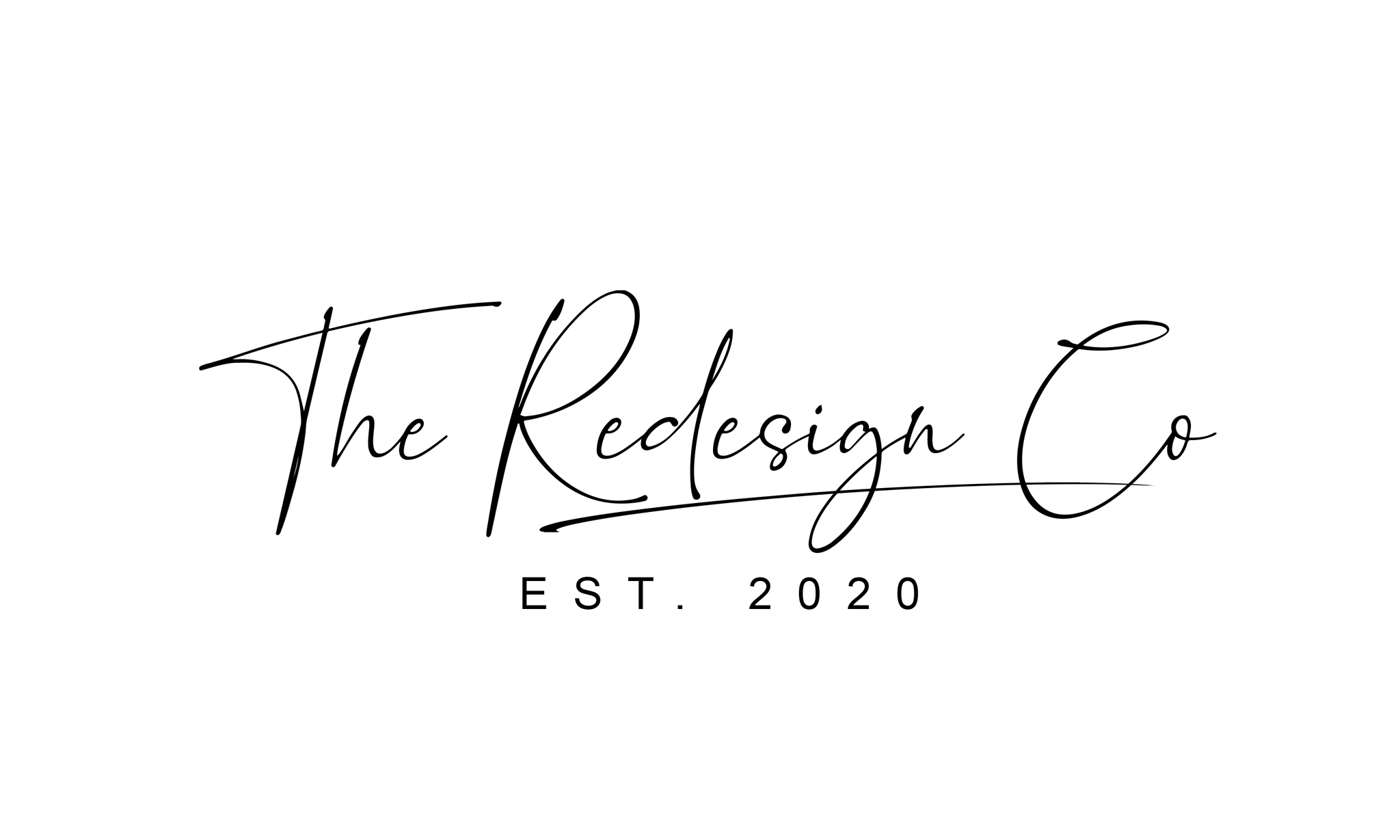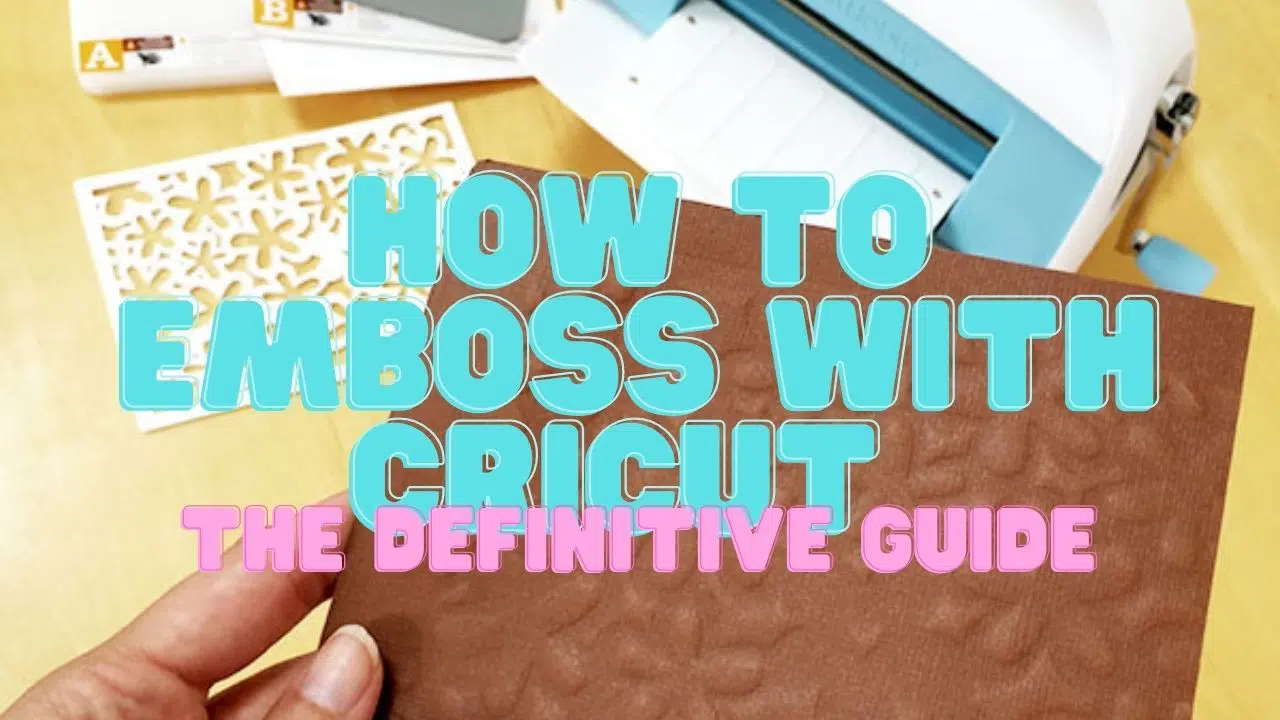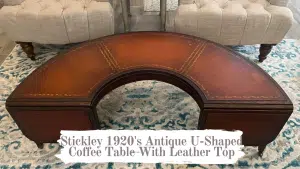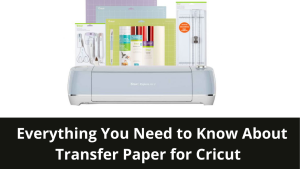Do you want to know how to emboss with Cricut? This is a question that many people have, and it’s not always easy to find the answer. That’s why we’ve created this definitive guide on how to emboss with Cricut. This guide will go over everything you need to know to get started with embossing. We’ll talk about the different types of embossing folders available and how to use them correctly. We’ll also discuss the other techniques for embossing and show you some examples of projects that you can create using these techniques. So whether you’re a beginner or an experienced crafter, this guide will teach you everything.
What is embossing, and what are the benefits
Embossing involves creating raised designs on paper or other materials. It’s a popular technique for adding texture and interest to invitations, business cards, and other essential documents. One of the benefits of embossing is that it can be used to create a tactile experience for the reader. This can be especially helpful for people with visual impairments who may not be able to fully appreciate the design of a document if it is printed in flat ink. Another benefit of embossing is that it adds a feeling of luxury and quality to a document. This can make an ordinary sheet of paper feel more special and valuable. Whether you’re looking to add interest or create a more luxurious feel, embossing is an excellent option.
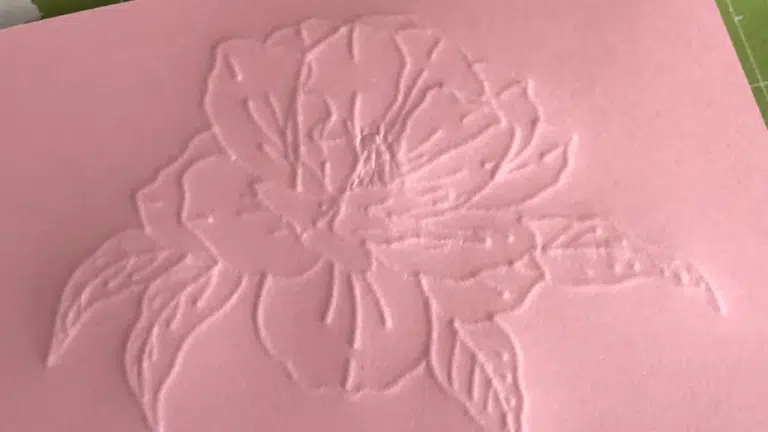

- It is perfect for cardstock, foil poster board, foil cardstock, foil kraft board, poster board, kraft board, etc.
- Debossing any design you want, including decorative patterns, monograms, logos, seals, etc.
- It is suitable for Cricut Maker only.
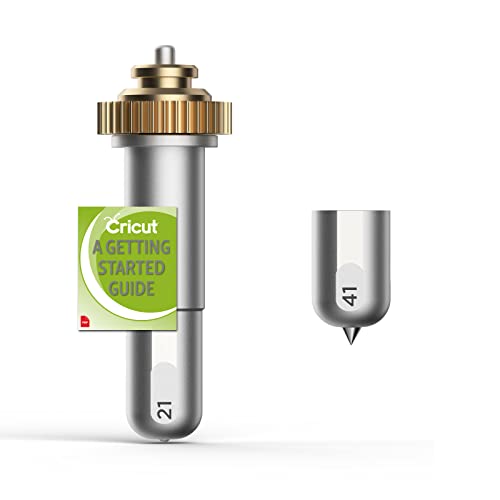
- QUICKSWAP TECHNOLOGY: QuickSwap Housing allows you to quickly swap between scoring, debossing, engraving, and more. Simply snap the tip you want into the QuickSwap Housing and tell your Cricut Maker to Go!
- FINE DEBOSSING TIP + HOUSING: Debossing Tip for Cricut Maker creates detailed depressions in a variety of materials to add dimension and flair to your projects. Create a dimensional wedding card, thank you card with your monogram, or add flair to gift boxes, tags, and more. Adds an eye-catching effect to foil cardstock, coated paper, shimmer and glitter paper, foil cardstock, coated paper, shimmer and glitter paper, foil cardstock, basswood, and much more.

- For Cricut Maker only
- Choose from hundreds of sewing patterns in the Cricut Library
- Premium stainless steel blade cuts fabric and delicate materials – no backing required
- Perfect for delicate papers and unbacked fabric, including lace, felt, quilt batting, silk, denim, crepe and tissue paper, mulberry, and more
The different types of embossing machines
There are a few different types of embossing machines on the market. The most popular type is the die-cut machine, which uses a die to cut out shapes from paper or other materials. These machines are typically used for scrapbooking, card making, and other papercrafts. Another type of embossing machine is the heat gun embosser, which uses a heat gun to melt plastic or wax to create intricate designs. Professionals often use these machines, such as jewelers, to create customized designs. Finally, electronic embossing machines use electronic pulses to create raised techniques on paper or other materials. These machines are often used for business applications, such as creating letterhead or business cards.

How to emboss using a Cricut machine
If you’re looking to add some extra dimension to your papercrafts, embossing is a great way. And with a Cricut machine, it’s easy to get professional-looking results. Just follow these simple steps:
- First, select the design you want to use for your project. Then change the settings on your Cricut machine to “emboss.”
- Next, load your paper into the machine and press the “start” button. The Cricut will begin cutting the design into the paper.
- Once the cutting is complete, remove the paper from the machine and place it on an embossing pad. Then use an embossing tool to go over the design, raising the paper carefully.
- Finally, remove the embossed paper from the pad and admire your handiwork!
Tips for getting the perfect embossed look every time
If you’ve ever used a Cricut to cut paper, you know that it can produce some intricate designs. But did you know that you can also use it to create embossed patterns? Embossing is a great way to add texture and interest to your paper projects, and with a Cricut machine, it’s easy to do. Just follow these simple tips, and you’ll create beautiful embossed designs in no time!
First, make sure that your paper is firmly attached to the cutting mat. If it isn’t, the pressure from the cutting blade will cause it to move, resulting in an uneven embossed design.
Next, choose the right cutting blade for your project. The standard cutting blade will work for most projects, but you may need to use the deep-cut blade if you’re cutting thicker paper or cardstock.
Once you’ve chosen the perfect blade, it’s time to select your design. For best results, choose a design with thick lines and simple shapes. Intricate designs can be frustrating to cut and often don’t emboss evenly.
Slowly lower the blade into the paper when you’re ready to start cutting. If you’re using the standard cutting blade, you’ll want to keep the pressure light so that you don’t damage the blade. If you’re using the deep-cut blade, you can apply more pressure.
Finally, take your time! Rushing through the cutting process will result in an uneven and imperfect embossed design.
Examples of projects that can be made with an embossing machine
Embossing machines are a great way to add texture and dimension to your papercraft projects. You can create professional-looking cards, scrapbook pages, and more with just a few clicks. Here are a few examples of projects that can be made with an embossing machine:
Cards: Embossed cards are sure to impress your friends and family. Use an embossing machine to create personal messages, holiday greetings, or invitations.

Scrapbook pages: Add some pizzazz to your scrapbook pages with embossed embellishments. Create texture by embossing patterns into paper, or add dimension by creating raised designs.

Gift tags: Make your gifts stand out from the rest with custom embossed gift tags. Add a special touch to birthdays, Christmas, or any other occasion.

FAQS about how to emboss with Cricut
If you’re new to Cricut, you may be wondering how to emboss with your machine. Here are some FAQs that will help get you started:
What Materials Can I Emboss With My Cricut?
You can emboss with various materials, including paper, cardstock, vellum, and even thin metals. Any material that will fit through your Cricut’s rollers can be embossed.
Do I Need Any Special Tools?
You don’t need any special tools to emboss with your Cricut. All you need is your machine and a standard embossing mat.
How Do I Set Up My Machine?
To set up your machine for embossing, load your material onto an embossing mat and insert it into your Cricut. Then, select the “Emboss” setting on your machine and choose the desired pressure level. Once you’ve done that, just hit the “start” button and let your Cricut do the rest!
What type of cutting blade do I need? When embossing, you’ll want to use a fine-point cutting blade. This will help ensure that your cuts are clean and precise.
Do I need any special tools or materials?
In addition to your Cricut machine and cutting blade, you’ll also need an embossing folder. These are available in various designs, so you can choose one that fits your project. You’ll also need some scrap paper to use as a placemat. This will help protect your work surface from cuts and scratches.
What is the best way to align my materials?
When cutting your design, it’s essential to ensure that everything is aligned correctly. Otherwise, you may end up with an uneven or imperfect embossed design. To help ensure that everything is lined up perfectly, use the grid lines on your Cricut mat as a guide.
Can I reuse my embossing folder?
Yes, you can reuse your embossing folder. However, keep in mind that the more you use it, the less crisp your designs are. If you’re looking for perfect results, it’s best to use a new embossing folder each time.
Conclusion
Embossing is a great way to add extra decoration and interest to your paper crafting projects. It’s also a great way to make something that looks like it might be difficult or time-consuming appear to be easy and simple. In this guide, we will show you how to emboss with Cricut – the definitive guide. So whether you’re new to Cricut or just new to embossing, read on for all the details you need!